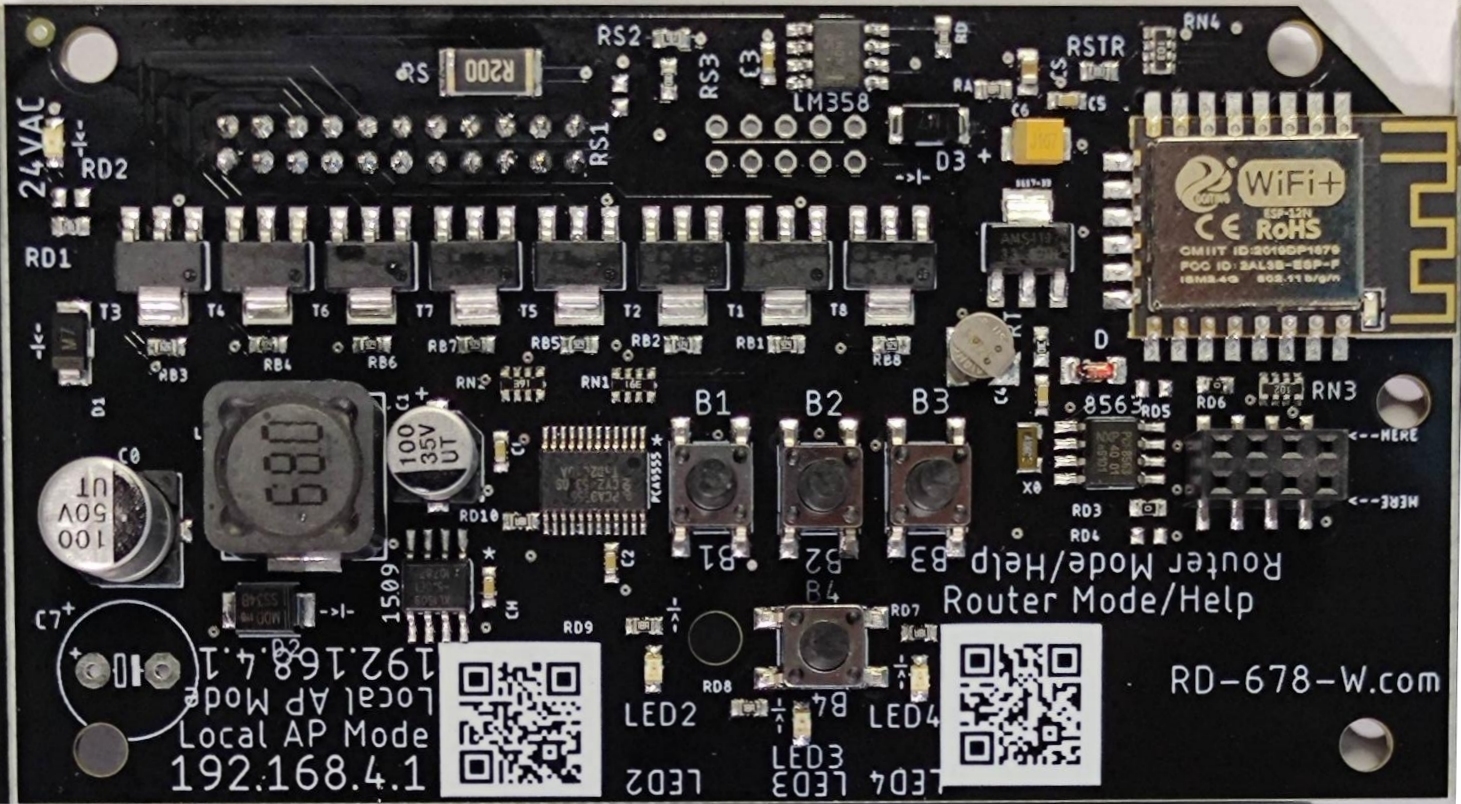Note: When your phone is directly connected to RD-Wireless, you won’t have internet access, so save this information in a screenshot(s).
This is typically used once to configure RD-Wireless to connect to your Home Router, or for landscaper when you have direct access to the timer and enable landscaper direct mode.
To Connect:
- Open your phone WiFi settings and connect to WiFi Network OS_123AB (123AB is unique to your device)
- Connect your Browser to 192.168.4.1 by
- Use your cell phone to scan the Local AP Mode QR symbol
- Or simply open web browser and go to the address 192.168.4.1 (Bookmark this for future use)
The web page will provide the rest of the information.